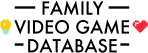Extending the New 3DS Battery Life

For families it can be useful to have devices with larger batteries. One product that achieves this for the New Nintendo 3DS is the Mugen battery expansion.
This is a convenient solution as it fits inside the unit with just a couple of screws and charges at the same time as the device. The result is a larger New 3DS XL or New 3DS with a battery that lasts three times as long.
As you can see in the battery test here, it does make the units a bit heavier as well, but also ensures you won't be left with an out of charge handheld when you most need it.
Other tips for saving battery on the 3DS are as follows:
Turn 3D OffAlthough it may seem a little obvious, using 3D on the New 3DS XL uses a considerable amount of battery. Less obvious though is that it uses more battery than on the previous models because of the super stable 3D feature. This uses an infra red emitter to ensure it can detect your face and keep the 3D locked on which makes the image much more useable, it does though burn battery while doing this.
You can simply turn off the 3D by clicking the slider to the off position.
Reduce BrightnessYou can set the brightness of the screen via the New 3DS XL settings, there is also a power save option here that changes of the screen is lit to reduce how much battery is used. Most effective though is the auto brightness feature new to the New 3DS XL and New 3DS.
This uses the camera to detect how bright the environment is and then adjusts the screen brightness accordingly. While this can at times dim the screen a little too much in darker rooms, it's an effective way to automatically extend battery life particularly if you play in the evenings.
Disable Wi-FiAnother obvious, but prudent, step to preserve battery power is to disable WiFi when not using online features. You can do this via the menu on the New 3DS XL and New 3DS or via the WiFi slide on the older models. An indicator light shows whether this feature is being used.
Sleep ModeClosing the New 3DS XL or pressing the power button and tapping Sleep Mode achieves exactly the same thing. This essentially hibernates the device to reduce power usage. However it will still use power to keep features like Street Pass active. Disabling Street Pass can save power a little here as can closing any running games before closing the system.
If you are not going to be using the 3DS for some time it can save power to turn it off completely rather than shutting the handheld and triggering Sleep Mode.
Reduce SoundTurning off sounds will save a little bit of battery power, although of course you are then playing a game without being able to hear it. Although not as effective, listening to sound via headphones rather than the built in speakers can save some power as you don;t need the volume as high and the speaker drive units are usually smaller than those on the system.
Here's the battery test in full, along with a peak at 24 hours of family gaming compiled into a few minutes: