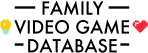Healthy Tips For Family Gaming

Bringing technology into the home can create new ways for families to enjoy time together while sharing a favourite pastime. But without proper planning and consideration the honeymoon period can be short lived before arguments, screen time and content control derail the fun that started so positively.
Here are four areas to consider to ensure you get the most out of games together.
HardwareBefore you make your purchase it’s worth researching what you need to let everyone play. The PlayStation 4 comes in a variety of bundles as well as the Pro and Classic models. For families the standard PS4 is ideal and usually comes with a control and games.
Beyond the console itself you need to consider additional controllers so that the family can all play together. Buying one additional Dual Shock 4 will let two players compete at the same time. Families can take turns like this to see how they get on. If this works well you can add another two controllers to bring the total number of players up to 4.
It’s worth ensuring you can easily charge these so that are ready to use when you need them. Simply plug them into the PS4 or your computer via a micro USB lead. When they are charging they will glow Orange.

If you want to extend the experience further you can look into Move controllers for games like Sports Friends. These are much simpler and motion sensitive so that younger players can enjoy games like Tumble or Johann Sebastian Joust.
You can also consider getting some bluetooth headphones if you are playing games later at night without waking up the house. Or if children are playing games in the living room while other people are talking. Also worth noting you can plug in a pair of wired headphones into the Dual Shock controllers then direct sound to them via the menu.
GamesThere are hundreds of family games for the PlayStation 4. Whether its first party titles like LittleBigPlanet 3, Ratchet & Clank or Tearaway Unfolded, or third party multiplayer games like Tricky Towers, Towerfall or Stikbold finding the right game to match the age and ability of your family is crucial.
There are lots of online resources that can help with this like the Ask About Games website that has real families writing about their experiences with games. The GRA site is also useful to help you understand what content is in each game and which your children will fit best.
However you make these choices it’s crucial that parents as well as children are part of the choosing and playing of games in the home — that way you can be sure there is a good balance and the family can enjoy them together.
SettingsIt’s important to get the PlayStation 4 set-up and ready for your family before the kids are let loose on it. The system needs to be connected to the Internet via Wi-Fi, a PlayStation account set-up and parental controls configured for the ages of your children.
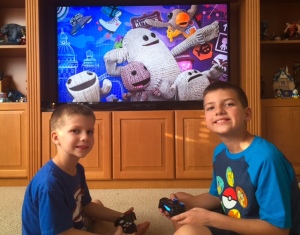
Configuring the PlayStation Plus account is a monthly subscription that enables you to share games with friends online as well as access a ready made library of games at reduced or in some cases no extra cost.
Finally, adding your family and friends who also have a PlayStation 4 enables you to easily play and communicate with each other when online. This not only ensures you know who your children are communicating with but is also a great way for families to stay in touch and have fun together when not all living in the same location.
LocationFinally, it’s important to consider where your family is going to enjoy PlayStation games together. Although it’s tempting to setup children with the system in their bedroom, for youngsters having it downstairs in the family room works much better.
This not only means that it’s easier to keep tabs of what they are playing and how they are getting on but it also makes it more likely for the rest of the family to play too. Parents can think that children want to play games on their own but in my experience they love it when Mum and Dad play too.