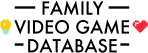Try The PowerUpPact With Your Family


In a recent survey** 41% of parents revealed that they don’t talk to their children about making good decisions online. It’s important to have family conversations about online video games so that:
- You can understand the type of interactions and experiences your children encounter in-game
- You can agree expectations and boundaries together ahead of setting up parental controls
There are in-built parental control settings on all consoles and devices, and we recommend that you set it up together with your child, having discussed it first. Talking about the settings empowers children and parents with a shared understanding; both parties have their opinion and input considered which helps to achieve a positive outcome.
To make the conversation a little easier, the video games industry has partnered with clinical psychologist Professor Tanya Byron to create the PowerUpPact, an easy-to-use form that guides families through a conversation to agree on boundaries around in-game interactions, spending and time limits.
The PowerUpPact helps to direct a conversation about how video games are played at home and on owned devices, but we recommend you also discuss how these boundaries are upheld when playing games outside of the home. We encourage discussion between parents so that video games can be enjoyed at friends’ houses and match the expectations set at home.

Professor Tanya Byron, says: "Video gaming can be a great way to engage in fun activities with your children and enjoying them together can be really beneficial for you both. Children of all ages should feel involved in any decisions around parental controls and playing games and by having an open conversation, controls and restrictions can be implemented together.
I’ve joined up with Ukie and helped to create the PowerUpPact, to encourage more parents to have valuable conversations with their children and to negotiate and agree on the usage of video game controls and restrictions to help parents feel assured that their children are acting responsibly online whilst still learning and having fun.”
Each section of the pact covers a different aspect of gameplay and offers advice based on the expertise of Professor Tanya Byron.
**2023 survey by Opinium, commissioned by Ukie – The Association for UK Interactive Entertainment
Play Time
Recommendations
- Time spent playing games is a choice that is specific to individual families. Ukie has put together helpful game guides so that you can decide how long it’s appropriate to play certain games based on the nature of the content.
- You can also use this database to learn which games are great for different age groups.
- Once you have agreed the time limits together, use the parental control settings so that you can effectively manage it on your device or console. The Power Up Pact is a tool you can refer back to, to ensure the agreement is followed through.
Considerations
- Take into account each child’s different needs and abilities.
- Are there priorities such as homework, family time, or help at home that come before allocated time to play video games?
- Are there certain types of game that your child plays for a shorter amount of time, for example; fighting games for 30 minutes a day, but racing games can be played for longer?
- How does the time vary on weekdays and weekends?
- Can you allocate time where you enjoy playing video games together as a family?
- There are games that help with children’s development for example getting excited about reading or getting ready to go back to school.
Spending
Recommendations
- Before associating a credit card with your gaming device it's important that you have set-up a user for your child and specify whether they can make purchases without requiring a password from you. When you set this up ensure that you provide an email address on your parent account that you regularly check as this will inform you of any transactions.
Discuss how purchases can be made in-game – the main options are listed below:
- Purchase book-token style cards for game credit – this means there is a set limit, agreed ahead and pre-loaded for your child to spend as they choose.
- Top up online credit periodically – this is a way to agree on set amounts per week or per month, allowing a child to spend it in-game as they choose.
- Link a credit card and require a password before any purchase – this means that you will authorise any transactions at the point of purchase, so you will have more visibility of what they are spending money on.
The money you give to your children is at your discretion taking into consideration your child’s age, and the funds you have available.
Considerations
- If a child receives pocket money, how much of this do they think they should spend in video games? We encourage a conversation that emphasises how in-game money is the same as real-world money, even if it feels different.
- Ask about the items they like to purchase in-game, this could be an opportunity to learn more about the value of money and consider whether an item enhances the game experience or is just an instant buzz for a small amount of money; whereas saving up for something else might be more valuable to them.
- A small daily amount could be set, encouraging children to save up if they want to purchase something more expensive in-game.
Age-Appropriate Content
Recommendations
- PEGI ratings recommend which age group a game is appropriate for. The age categories are 3, 7, 12, 16, 18. You can check a game’s PEGI rating and why it’s been assigned that rating by using the search tool here.
Considerations
- Talk about the games that your children will play at a friend’s home. Other children might have different rules, so discuss how you might talk to their parents about the boundaries you have set together.
- Empower your child to say no if they are asked to play a game that they are not old enough to play
- Explain the rationale for the ratings bands to your child
Online Chat and Interactions
Recommendations
- It’s best that children under 18 play online with only friends that they have met in the real world. This helps to keep children safe online and maintain a fun experience for them.
- If children use the voice or text chat function, it’s best in a shared space where adults can hear or see the interactions. This ensures both the child and the parent that the child is safe and is enjoying appropriate interactions.
- Chatting with online friends should only happen if a child fully understands the risks, and that they must tell a parent if they feel uncomfortable with what someone is saying in the chat and won’t get into trouble.
Considerations
- Talk to your children about what they can do if they feel uncomfortable or upset by something said to them in online chat interactions. We recommend that they only interact with their friends but, like any social context online or offline, this too can be a space where bullying or harassment happens.
- If you agree that your child can play with others online (friends of friends, or any players), discuss what details they share about themselves so that they conceal their real name, address, school or contact details. We highly recommend that chat interactions take place in a shared space in the house if children are playing online with people they don’t know.