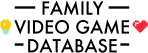Getting Xbox One S Ready For Christmas Day

If you are planning to give an Xbox One as a present here are some essentials things you should set up before the big day so you can get the most out of gaming on your new system.
1. Unbox and Plug In
- Get the Xbox setup and plugged into the screen and power. Be sure to use the best HDMI input in the TV for best picture. Not all inputs are the same on many TVs.
2. Update Console and Controller
- Connect to the internet to download and update the latest system software.
- Connect controllers as these may need to be updated as well.
3. Set up Users
- Make sure you use same email as Microsoft/Xbox accounts to keep Gamertag and achievements connected.
- Also use an email account that you check regularly.
- Create Passkey on main account and require it.
- Create child accounts for each family member.
4. Family Settings
- Specify the security level for each user account.
- Specify the level of content each user can access.
5. Xbox Gold, Games and Apps
- Check out what Game for Gold offers and and download any games you require ahead of time.
- Download any games (codes or discs) as well as apps like Netflix and iPlayer.
- Download games and apps. Insert boxed games.
For more information check our family settings and PEGI ratings advice.