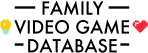Getting The Most Out Of Pokémon Go

Pokémon Go is a game where you collect cute creatures called Pokémon.
It's one of the first popular games to use "augmented reality" - a kind of cross between real life and an online world. The game makes it look like Pokémon appear in real life places by using the GPS and camera on your phone.
It's already become a craze, and is now available in the UK.
Here, we'll take you through what you need to know about the game and how you can help keep children safe when using the app.
Pokémon: Pokémon are creatures that can be captured by Pokémon Trainers using a small spherical device called a Poké Ball. There are different types of Pokémon, with different moves, abilities and stats. The aim of the game is to capture as many Pokémon and to win as many 'gyms' for your team as you can and become a Pokémon Master.
Pokémon Gyms: Pokémon Gyms are buildings located throughout the world where Pokémon Trainers can train. Pokémon Gyms are usually located in places of interest, like parks, art installations, public buildings and more. This is done using a Google-style in-game map that shows you where the Pokémon are located in the real world.
Poké Ball: Poké Balls are the spherical devices which players use to capture Pokémon in the game. Players do this by throwing their Poké Balls at wild Pokémon they find in the game.
Pokédex: The Pokédex is an electronic device which stores data from Pokémon once they're captured. One of the goals of the player is to attempt to fill their Pokédex by capturing all of the different types of Pokémon.
Things to be aware of
There are loads of good things about the game, and there's a reason it's become so popular. But it's important to know how to enjoy the game safely and sensibly:
- Meeting other players
Whilst playing Pokémon GO, your children may come across other players who are also enjoying the game.
- Be aware of surroundings
Pokémon GO can be enjoyed in a safe environment for everyone so make sure when playing the game, your children are constantly aware of their surroundings. When you launch the app, the game visibly tells the player to be keep aware when playing. There are other functions available in the game that players can utilize to help with this. One example is a function which lets players put their phones away and be notified (by the phone vibrating) when a Pokémon is near to them, helping them stay aware of their surroundings whilst exploring.
- Use Parental controls
Utlise the parental control functions which are available on all platforms which have access to Pokémon GO. These functions can limit playtime and password protect the game. Be aware that the game features optional in-app purchases which can be blocked using parental controls.
- Account details
Pokémon Go accesses basic information when creating an account. These are players User ID and email address. No other google account information is accessed or collected. For more information visit: https://www.nianticlabs.com/privacy/pokemongo/en
You can also set up a new Gmail account especially for your Pokemon Go account, and use this new email and username just for the game. This means that Pokemon Go will not be able to access any data linked to existing accounts.
Top tips to enjoy Pokémon GO safely
Explore safely together: We encourage parents to actively engage with their children and know what they are playing to ensure the game is being played safely and sensibly at all times. Make sure children are educated on how to enjoy the game safely.
Set ground rules: Educate your children on how to be aware playing the game. Make sure they understand how to play safely and sensibly. You can set some boundaries such as:
• Play together with their friends when exploring
• Be aware of other players
• Establish a route with them where they'll be playing in advance.
• Take a battery pack to help them avoid getting lost without a phone if their phone runs out of battery
Be aware of the game’s content: You can block your child from making unauthorized in-app purchases. Make sure to check that your child's app permissions are set correctly using parental controls to a level you are comfortable with.
iPhone: Set up Family Sharing and Ask to Buy, which allows your child to request to purchase before it comes to you for approval.
Find this on: Settings > iCloud > Family and tap your family member's name, before tapping Ask to Buy.
Android: Set up a family group which includes adding a payment method with your chosen payee.
Find this on: Subscribe > Family > Set up family > Get started
_________________________________________________
This piece has been adapted from the original NSPCC Parent’s Guide to Pokemon Go, which can be read here.