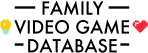Reader Mail: How can I find games that are for particular PEGI Ratings?

Each week we get loads of questions from parents and carers about all different aspects of family gaming.
This week's question is "How can I find games that are for a particular PEGI Rating for my children?"
This is a great question. PEGI age ratings offer guidance on the content of the game and what age of child it is suitable for. You can always check the PEGI rating for a game you are considering on the box or the digital store front.
But if you don't know which games you want to play there are a few ways to use the PEGI ratings as a starting point.
PEGI App - You can look up any game. But you can also search for games by selecting PEGI rating, Genre and Platform. (iOS Link, Android Link)
Family Gaming Database - You can use the Game Finder tool on the database to select Age, Genre, Platform as well as Number of Players and Playstyle.
Console Stores - You can filter the games in the different digital stores to limit them to a particular age rating. For example, on the Xbox store or PlayStation store.
Family Guides - You can use our Family Guide pages to find games that offer more details about particular PEGI age ratings and younger-rated alternatives.