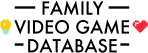All About: Parental Controls

You can easily use parental controls and age ratings to limit of the types of content that your family can access online, and how long they can spend online.
All of today’s consoles and handheld devices offer inbuilt parental controls to help families keep track of the games they are playing, and how long they play them for. Setting these up not only offers parents a greater degree of management over online and gaming activity, but provides families with an opportunity to agree how and when they will enjoy games. These can be implemented on each system automatically.
For instance, you may wish to set a certain amount of time that can be played each day. Doing this will automatically stop a game once the time has elapsed. In a family setting this can be a good way to avoid arguments about when to stop playing.
Setting up parental controls differs a little for each system, and is often updated after a particular console has been released. It is therefore important that you update your hardware with the latest updates when they become available by connecting to the internet via your home wireless or wired connection, and turning the console or system on. Typically, the moment you do that – or try and play a game – a prompt to update will appear on-screen automatically.
The following links offer guidance to set-up family settings on different systems: